Flash-based multimedia presentation
Step-by-step guidance to help you create a presentation from scratch - setup invisible buttons to act as hyperlinks and then create a template to develop further with your own multimedia resources.




 It is very important to plan out your multimedia presentation. If you think about a '
It is very important to plan out your multimedia presentation. If you think about a '
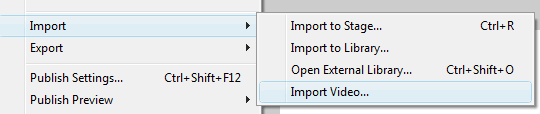
 Use the
Use the 