Topic outline
| ||||||||||||||||||||||||||||||||||||
Create a poem using Flash
Turn a poem into a Flash presentation - covers Motion Tweens and related animation effects including scaling, rotation, movement, easing and filter effects.

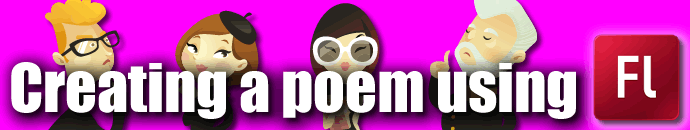
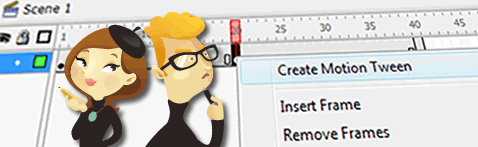


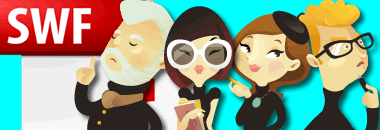

 Once you have completed a basic animation you then need to take control of your own masterpiece.
Once you have completed a basic animation you then need to take control of your own masterpiece. 
 It is quite a task – but the aim is to try and
It is quite a task – but the aim is to try and 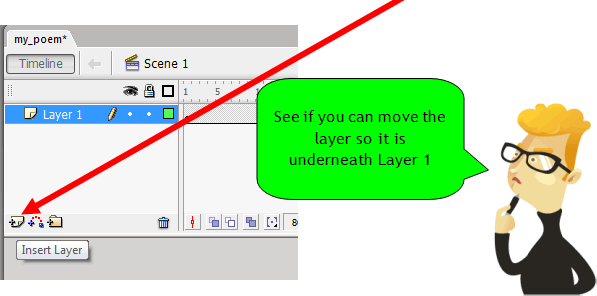
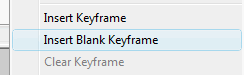 Each time you reach a new line in your poem, just right-click and
Each time you reach a new line in your poem, just right-click and 
