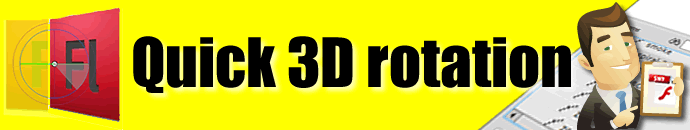Quick 3D rotation with CS4
Learn how to rotate a logo / graphic using the default Flash CS4 motion presets and a bit of tweaking. Ideal to form part of a larger project.